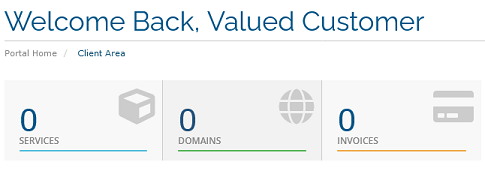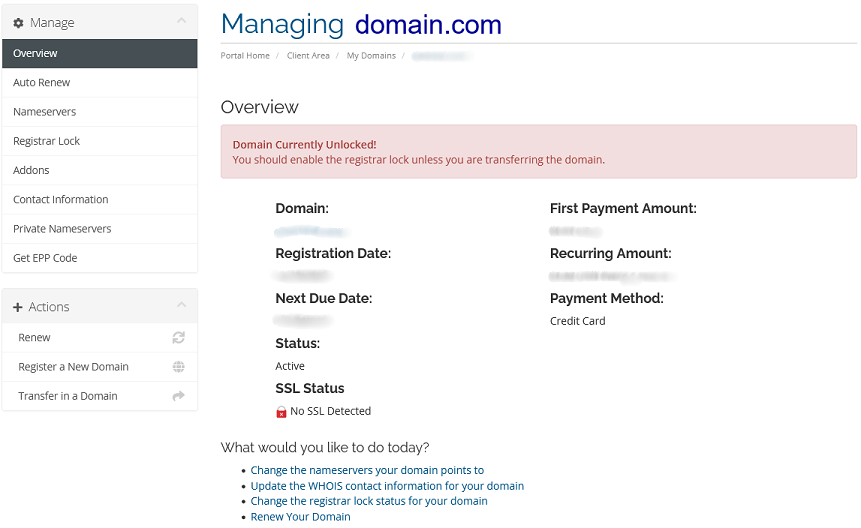Overview
Here is a guide on how to manage your domains in your client area. If you don’t know how to access your client area, you can find out here.
Accessing your domain manager
You can access your domain manager by clicking on the Domains block in your client area.
Once the domain manager is loaded you will see a list of your domains.
From here, you can Renew your domains, register a new domain or transfer in a new domain from the Actions menu on the left.
You can also purchase an SSL for your domain if you currently do not have one installed (the red lock icon will show and any domains that are not SSL protected). You will also see:
- The registration date (Reg Date)
- The expiry date (Next Due)
- Whether or not the Auto Renew is enabled
- The domain status
- The link to manage the domain as well as a quick access drop down menu
Managing your domain
Once you click on the wrench for the domain you wish to manage, you will now be taken to the Managed domain page
From here you can see an overview of your domain. You will also see a menu on the left hand side with several options for this domain:
- Auto renew – set your domain to automatically renew on the due date (this requires an up-to-date payment method)
- Nameservers – you can update your domain nameservers here
- Registrar Lock – you can lock your domain to prevent any potential attempts to transfer your domain without your knowledge (this should always be on, unless you are preparing to transfer a domain)
- Addons – here you can browse and purchase additional domain services
- Contact information – update and maintain your domain contact information (it is very important that your contact information is up to date)
- Private Nameservers – here you can create custom nameservers for your domain
- Get EPP Code – the EPP code is required to transfer your domain to another registrar. Depending on what register your domain is with, the EPP code may either be displayed here or emailed to the email address on file for the domain (not the client area email address)
If you have any further questions, please be sure to reach out to our support staff by putting in a ticket.