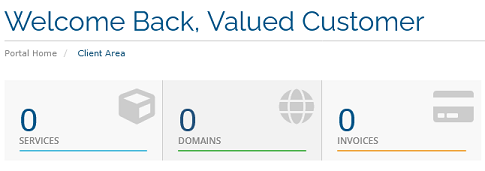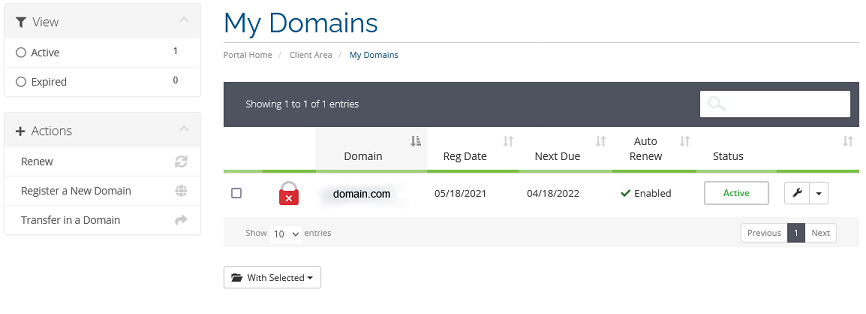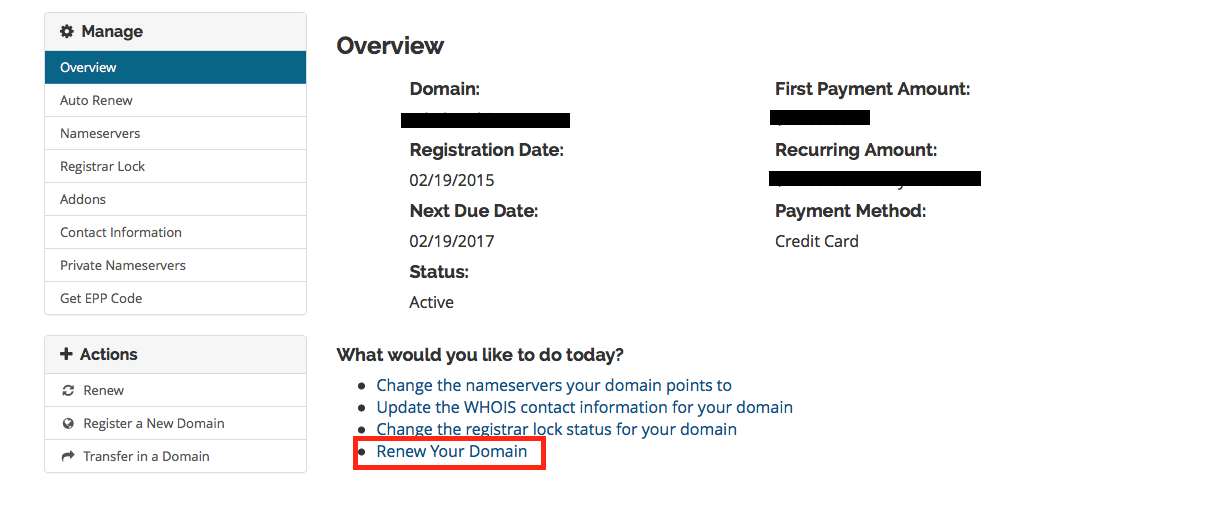Overview
In order to ensure that your do not lose your domain, you will need to renew it before it expires. You can renew your domain at any time for additional years, or you can set your domain to auto renew every year.
In order to renew the domain or set it to auto renew, you first need to access your client area. If you don’t know how to access your client area, you can find out here.
Renewing the domain
- Once logged in, click on your Domains section
- Find the domain you wish to renew and click on the wrench
- You should now see the “Managing domain.tld” screen . You can now either click Renew in the Actions menu or select “Renew a Domain” in the “What would you like to do today?” section at the bottom of your screen
- The next page will allow you to select the domain(s) you wish to renew as well as the terms available. Click Continue and then you will be prompted to check out.
Auto renew
In the “Managing domain.tld” screen, you will also see Auto Renew in the Manage menu. Here is where you can set the domain to automatically renew. This will cause us to invoice you for the renewal 30 days before the due date and renew the domain on the expiry date.
If you want to cancel the auto renewal of your domain, you can toggle it off here as well. You will still be noticed of upcoming expiry dates, but not invoiced automatically. If you plan to cancel your domain, you can find information on that here.
If you have any further questions, please be sure to reach out to our support staff by putting in a ticket.