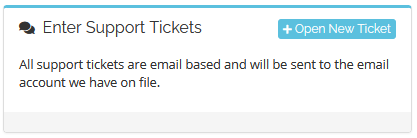Overview
You can create support tickets directly within your client area. If you don’t know how to access your client area, you can find a guide here.
Creating a ticket
You can create a ticket in one of two ways
- You can click on Open New Ticket on the home page. You should see a block labeled Enter Support Tickets
- You can send an email to the support email address. Please send this email from the account that is listed on your account to ensure that it does not get filtered out by our spam filters
Follow-up
Tickets are submitted directly to our admin teams and are responded to in the order that they are received. We strive to stay below industry standard time and most tickets are answered within about 90 minutes. After your initial submission, the ticket thread will become an email. You can reply to our admins simply by responding to their emails to you.