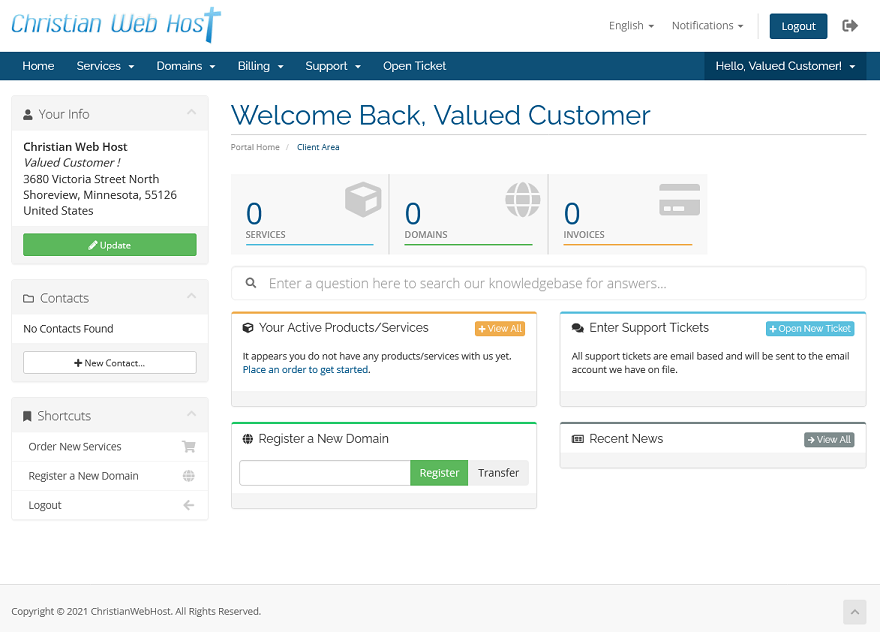Overview
Here is a guide on how to update your contact information for your client area. It is important that this information is kept up to date so we are able to contact you with any notices or questions. If you don’t know how to access your client area, you can find out here.
Process
Once you log into your client area, you should see your contact information in the upper left
You should also an Update button below the contact information. Click this to update your information.
Please ensure that your email address is an active email address. This is the address that we will send notices and invoices to. This is also were we would send the Password Reset emails.
Once you update the information, click Save Changes to save.
If you have any further questions, please be sure to reach out to our support staff by putting in a ticket.