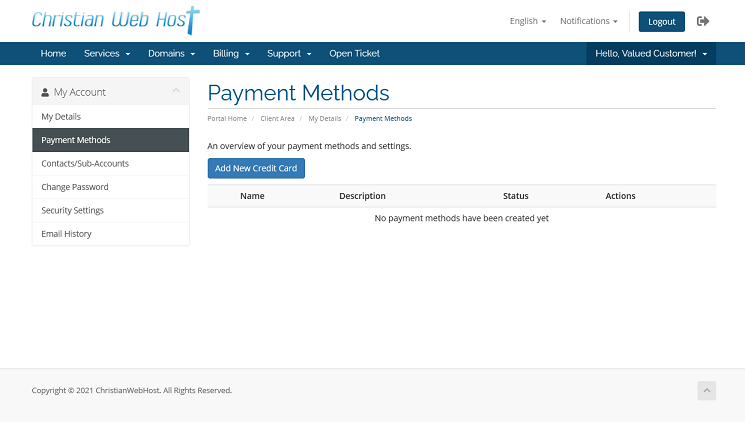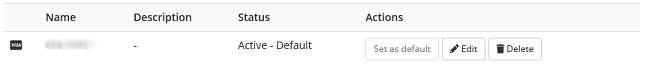Overview
You can update and manage your payment options from your client area. If you don’t know how to access your client area, you can find out here.
Accessing your Payment methods
Once you are logged into your Client area
- First, click on Billing in the menu bar at the top if the screen
- Then you want to click on Payment Methods from the drop down menu
From this page you will be able to:
- Add a new payment card by clicking on Add New Credit Card
- View what cards you have added already
- Set your default payment method
- Edit existing payment methods
- Delete the payment method
If you have any further questions, please be sure to reach out to our support staff by putting in a ticket.