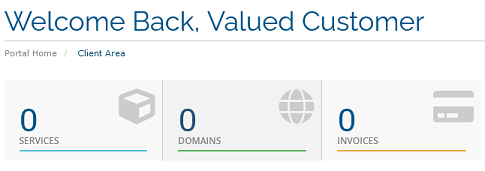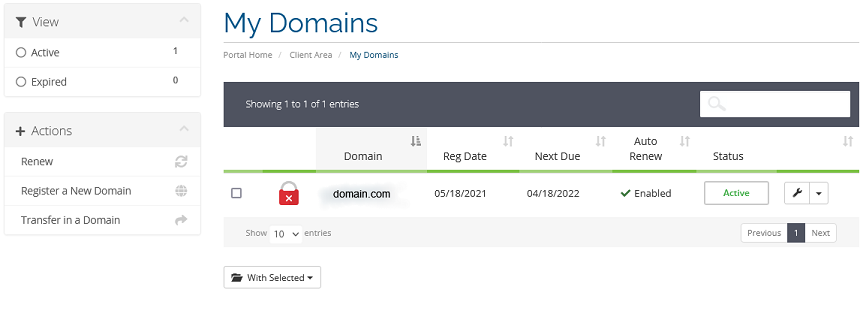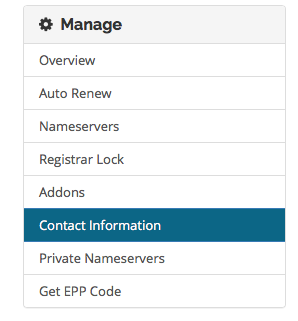Overview
ICANN requires that all domains have up to date contact information. Not keeping your contact information up to date can cause issues with domain updates and renewals, as well as potential hijacking attempts. It can also mean that we would not be able to contact you in the event of a domain issue, such as a WhoIs verification request.
Here is how to update your information from your client area. If you don’t know how to access your client area, you can find out here.
Updating the contact information
Once logged into your client area:
- Click on the Domains section
- Find the domain you wish to edit and click on the wrench
- Click on Contact Information from the Manage menu
- You should now be able to update your contact information either by entering the new data or by selecting you current primary account information.
Note that there are four separate sets of contact information:
- Owner
- Admin
- Billing
- Technical
While you should update all of them, the Owner and Admin sets are the most important
Extra Tips
- It is good practice to have the email address for the domain contacts to not be the same domain (Ex. the domain domain.com should not use email@domain.com). If there is an issue with the domain, it most likely will not be able to receive emails.
- It is very important that the email on the domain contacts is active. From time to time (and any time you update your contact information) you will receive email asking you to verify your domain contact information. If you fail to verify the domain within 14 days, the domain will be temporarily suspended. This is another reason to use an email that is not the same domain as your domain.
If you have any further questions, please be sure to reach out to our support staff by putting in a ticket.