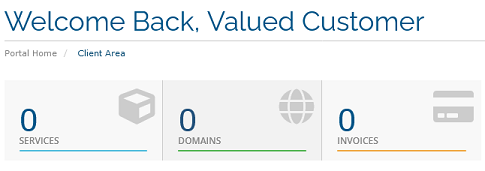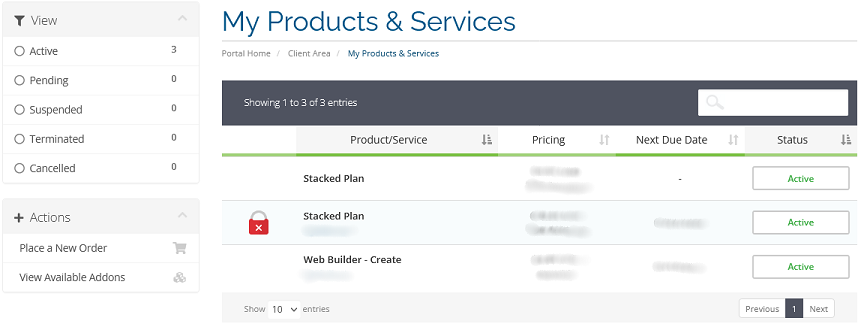Overview
Here is a guide on how to manage your services in your client area. If you don’t know how to access your client area, you can find out here.
Accessing your services
You can access your services by clicking on the Services block in your client area.
Once the service manager is loaded you will see a list of your services.
From here, you can click on the Active button on the right hand side of the service you wish to manage. This page will differ, depending on the service type.
You can also purchase a new service or view available addons from the Actions menu on the left hand side.
If you have any further questions, please be sure to reach out to our support staff by putting in a ticket.