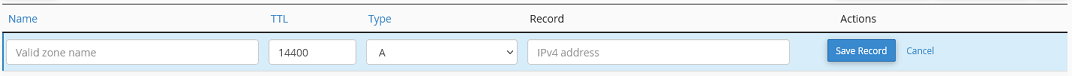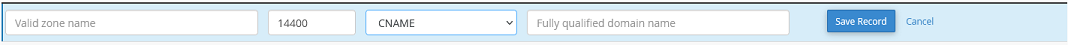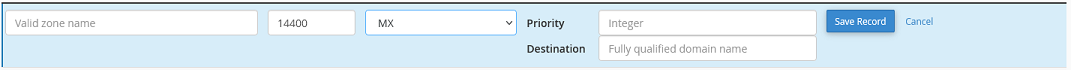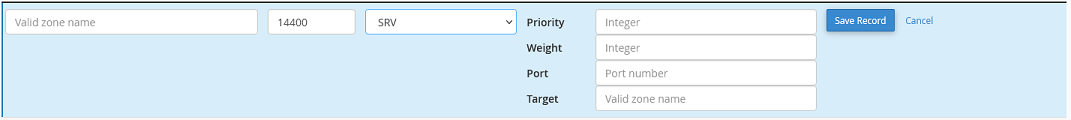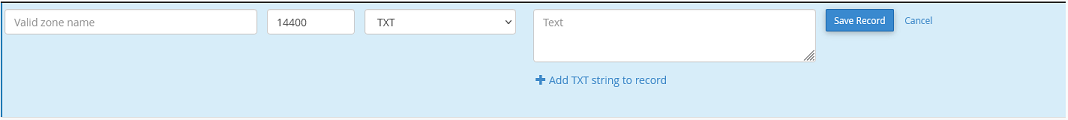Overview
There are several types of DNS records that you can add to your cPanel DNS zone file. You can use DNS records for several services. You can update your DNS records from your cPanel using the DNS Zone Editor. If you do not know how to access your cPanel, you can find out here.
Record Types
A Record
A records maps domain names to IP addresses. A records are essential because they allow DNS servers to identify and locate your website and its various services on the Internet. Without appropriate A records, your visitors cannot access your website, FTP site, or email accounts. The main record for your domain is known as a blank A record (some services refer to it as “@”). This ‘blank’ A record is required for every zone file to be valid. A records must be set to an IP address
AAAA Record
AAAA records are the same as A records but use IPv6 instead of IPv4. You can find more information on IPv4 vs IPv6 here.
CAA Record
CAA records are used to identify what certificate authorities are allowed to issue certificates for your domain. This is an advanced feature and you would need to get this information from your certificate issuer.
CNAME Record
CNAME records are similar to A records (and AAAA records for that matter) except instead of resolving to an IP address, they will resolve to a domain name (Ex. mail.domain.com). The most common use of CNAME records is to point www.domain.com or ftp.domain.com to the domain.com record.
MX Record
MX records (or Mail Exchange) are required for your email services. This is what directs mail to your mail server. While this is set up by default, if you are not using our mail service, you will need to update these records.
- Name is typically the domain name (domain.com.)
- TTL can stay at default
- Type is MX
- Priority – it is common that you would have several MX records in your zone file for redundancy reasons. The DNS server will attempt to resolve to the MX record with the lowest priority number first. Different MX records can be set to the same priority.
- Destination – this would be the domain name of your mail server (Ex. mail.domain.com)
SRV Record
SRV records are used to provide information about additional services on specific ports on your server. This is more for advanced users. Any service requiring SRV records should provide them to you.
SRV records must point to an A or AAAA record.
TXT Record
TXT records contains text information for various services to read. For example, TXT records can specify data for the SPF (Sender Policy Framework) or DKIM (Domain Keys Mail Identifier) email authentication systems. They are also used for domain verification for SSL certificates and other services.
- Name is typically the domain name (domain.com.)
- TTL can stay at default
- Type is TXT
- Text – this can be any text, but is limited to 255 characters (bytes). If you need a longer record, you can click + Add TXT string to record.
If you have any further questions, please be sure to reach out to our support staff by putting in a ticket.